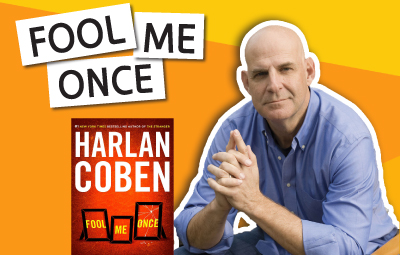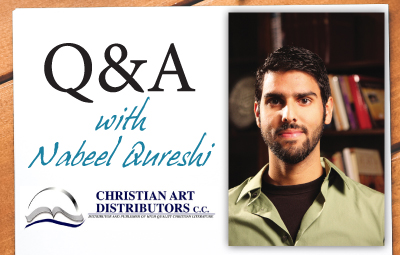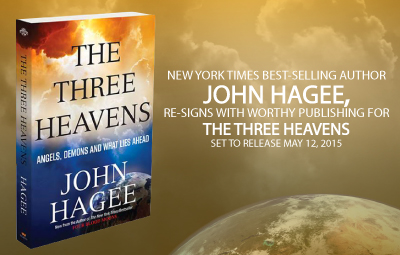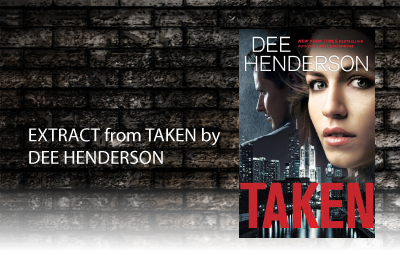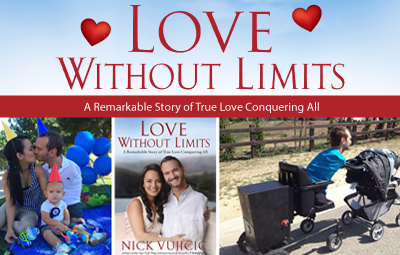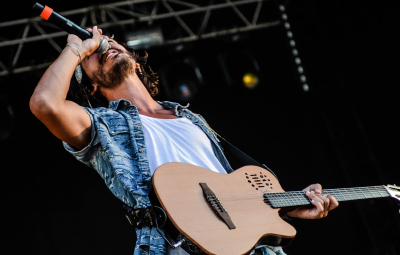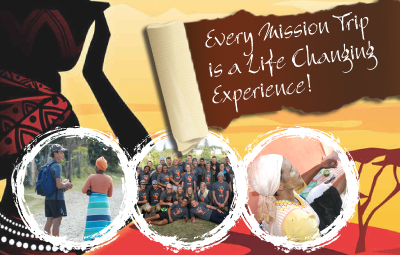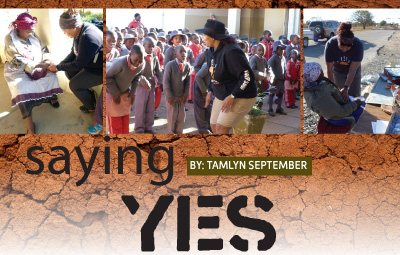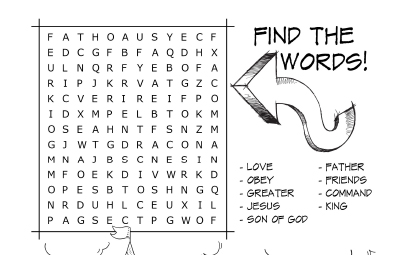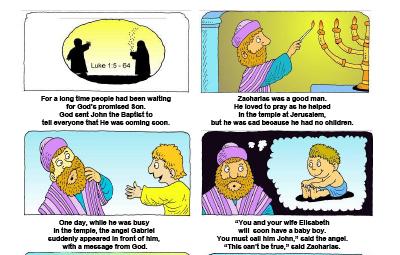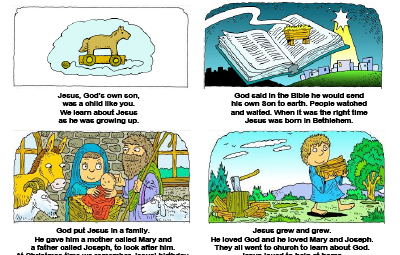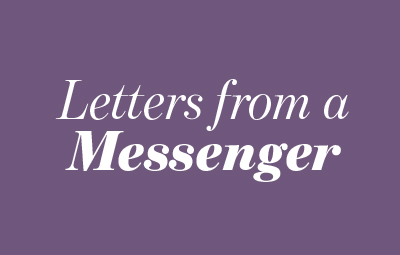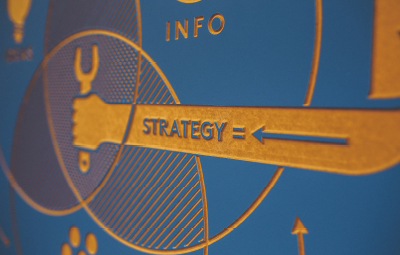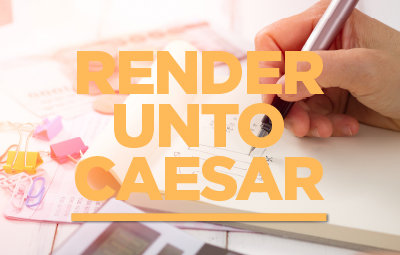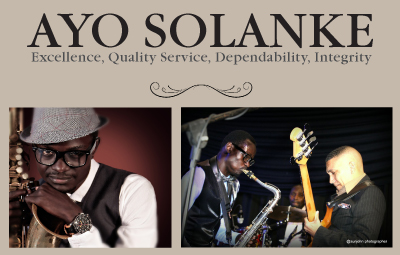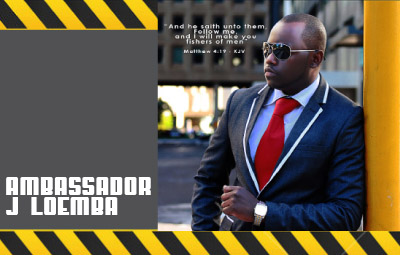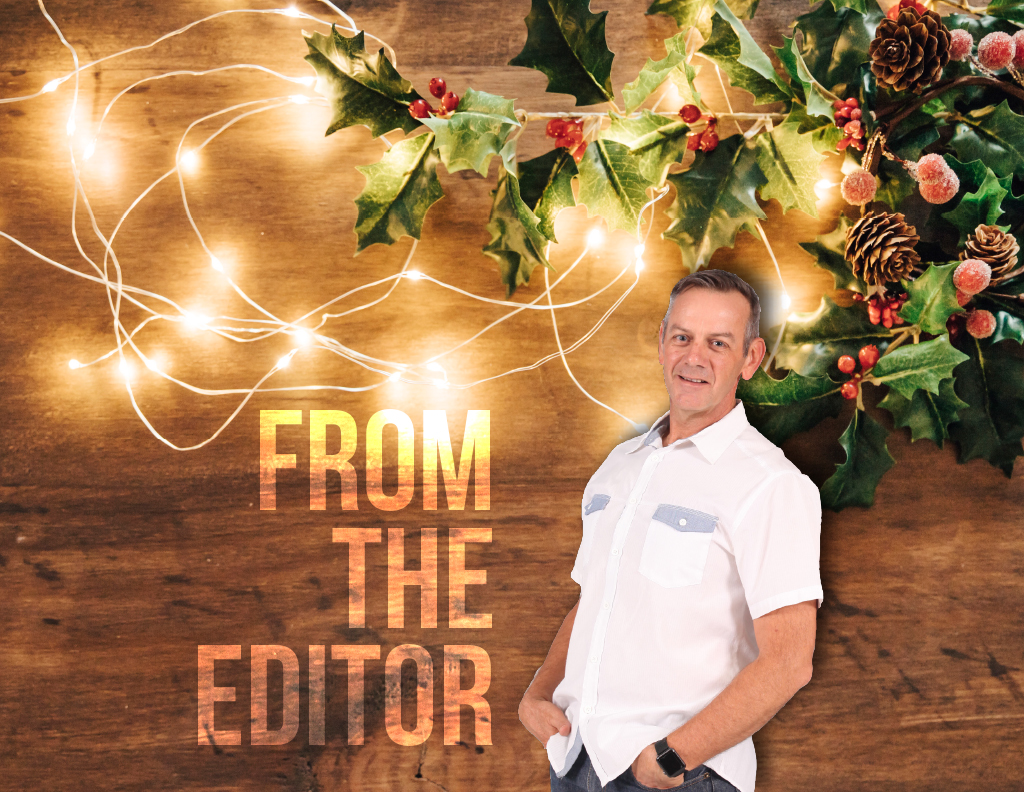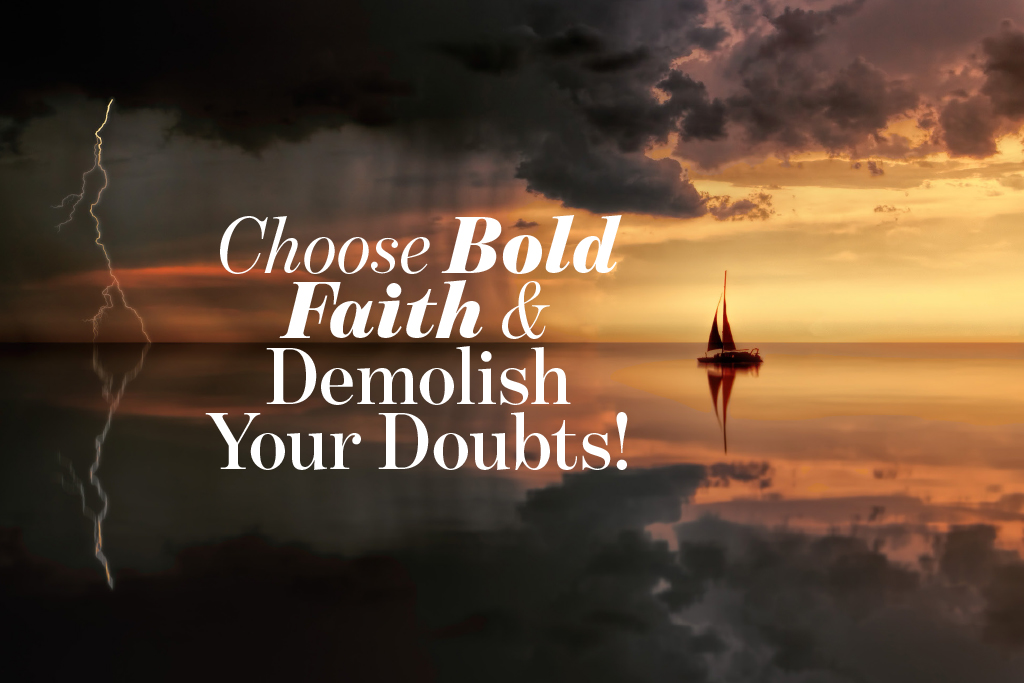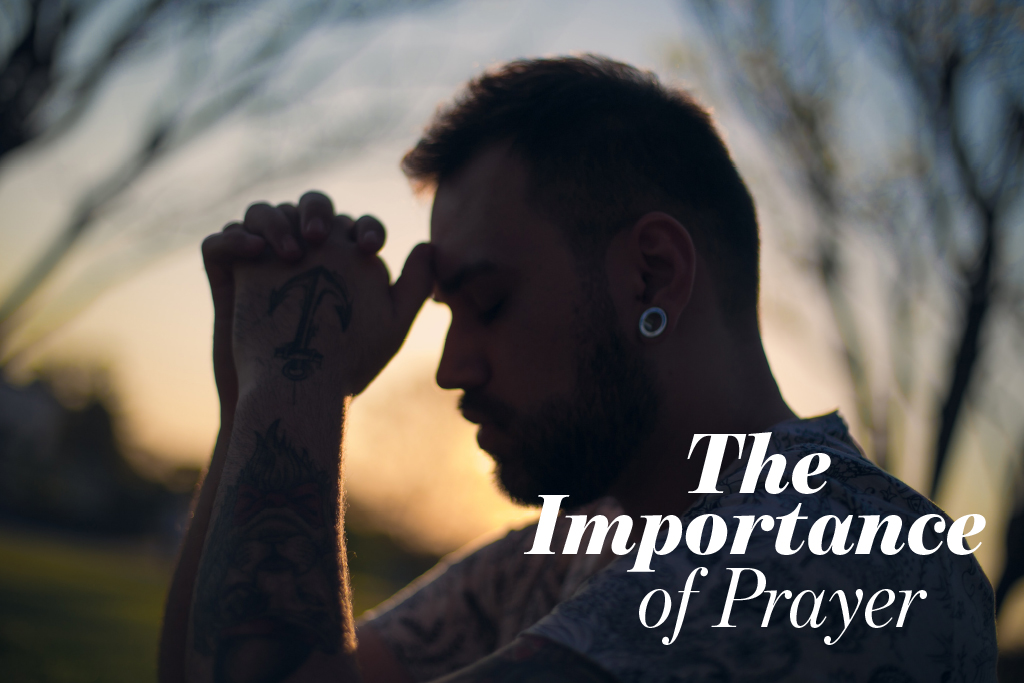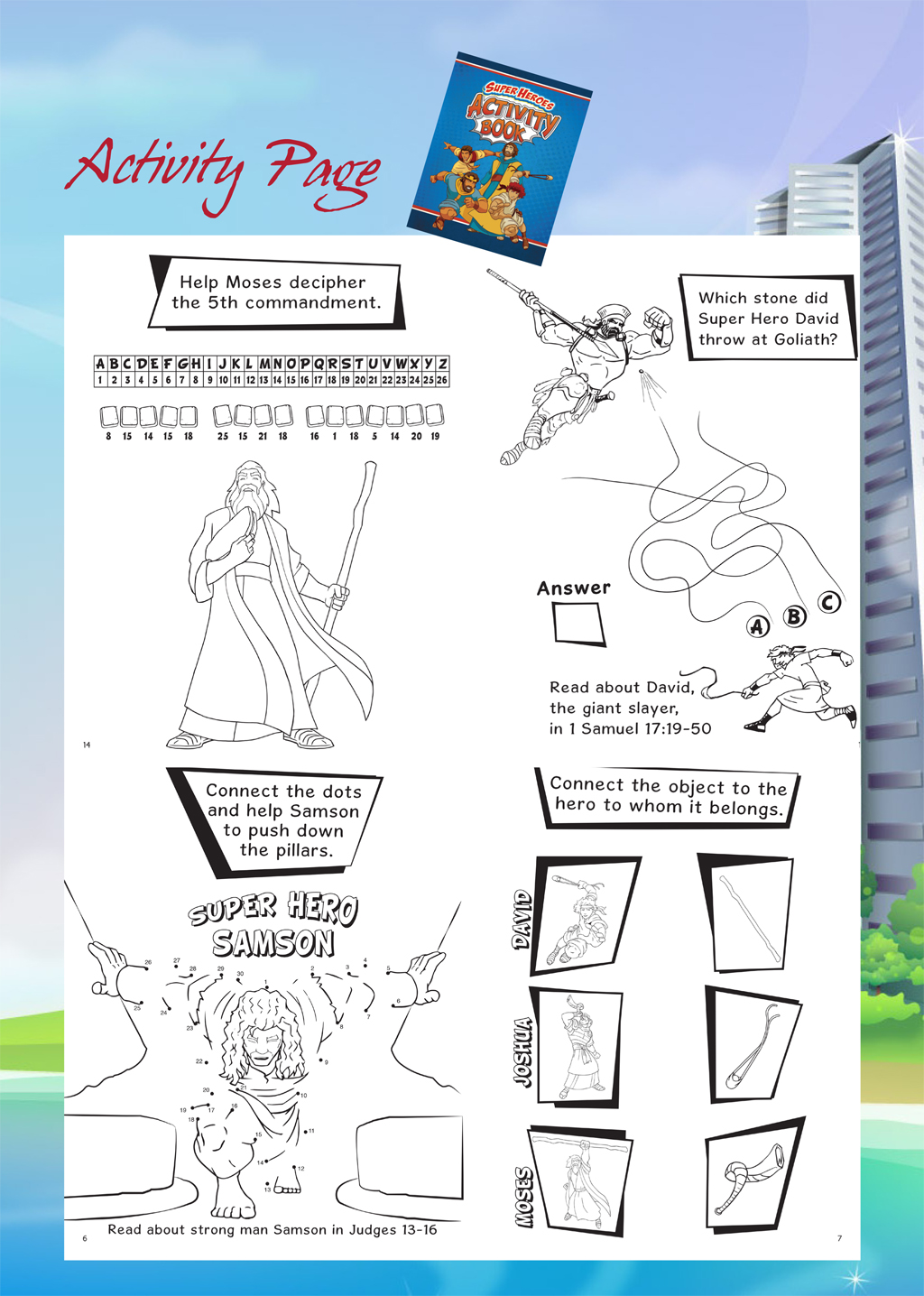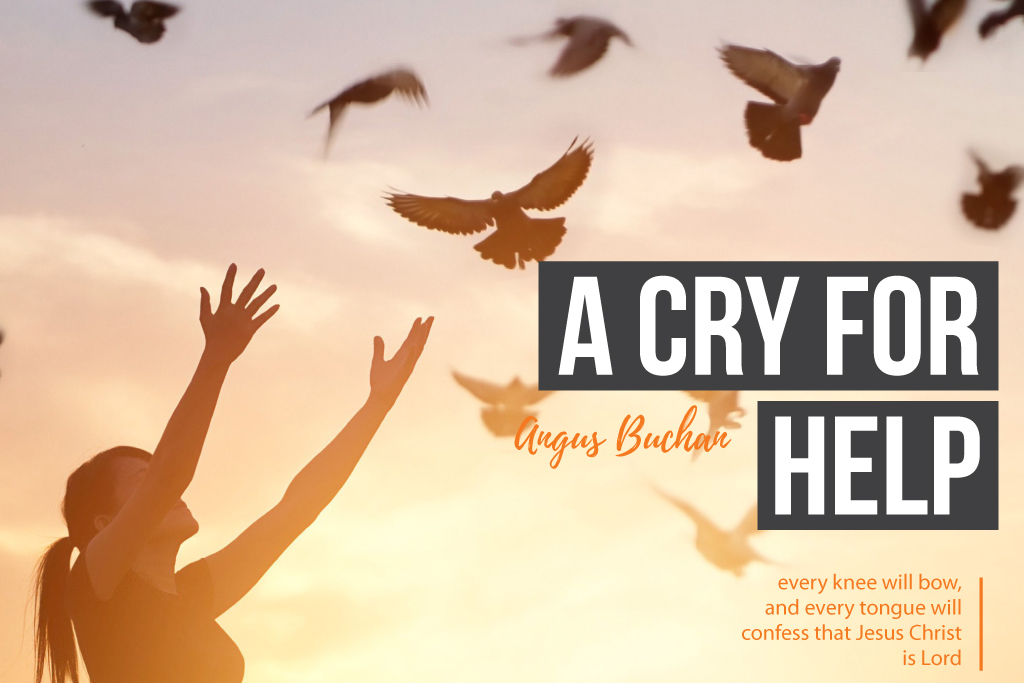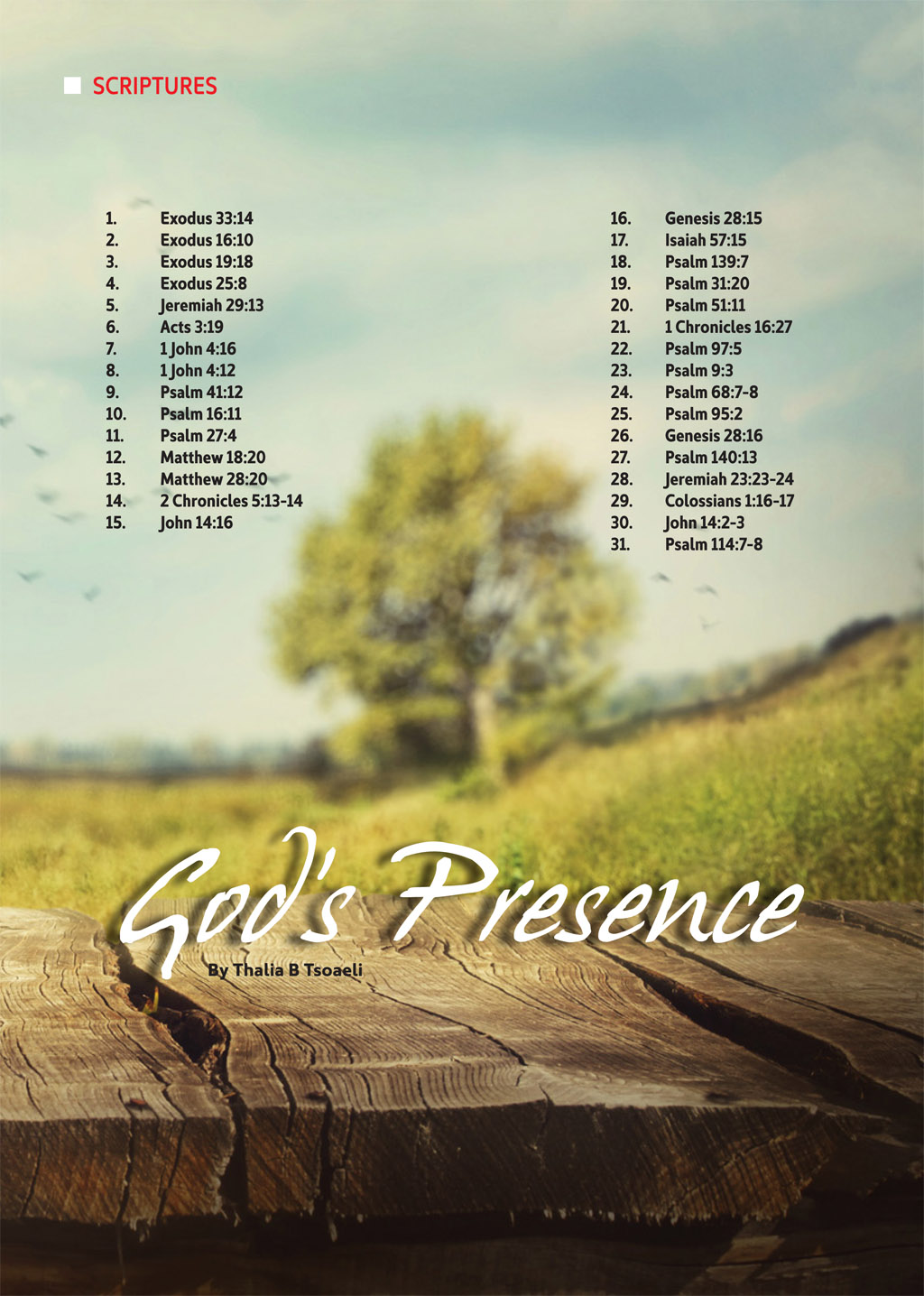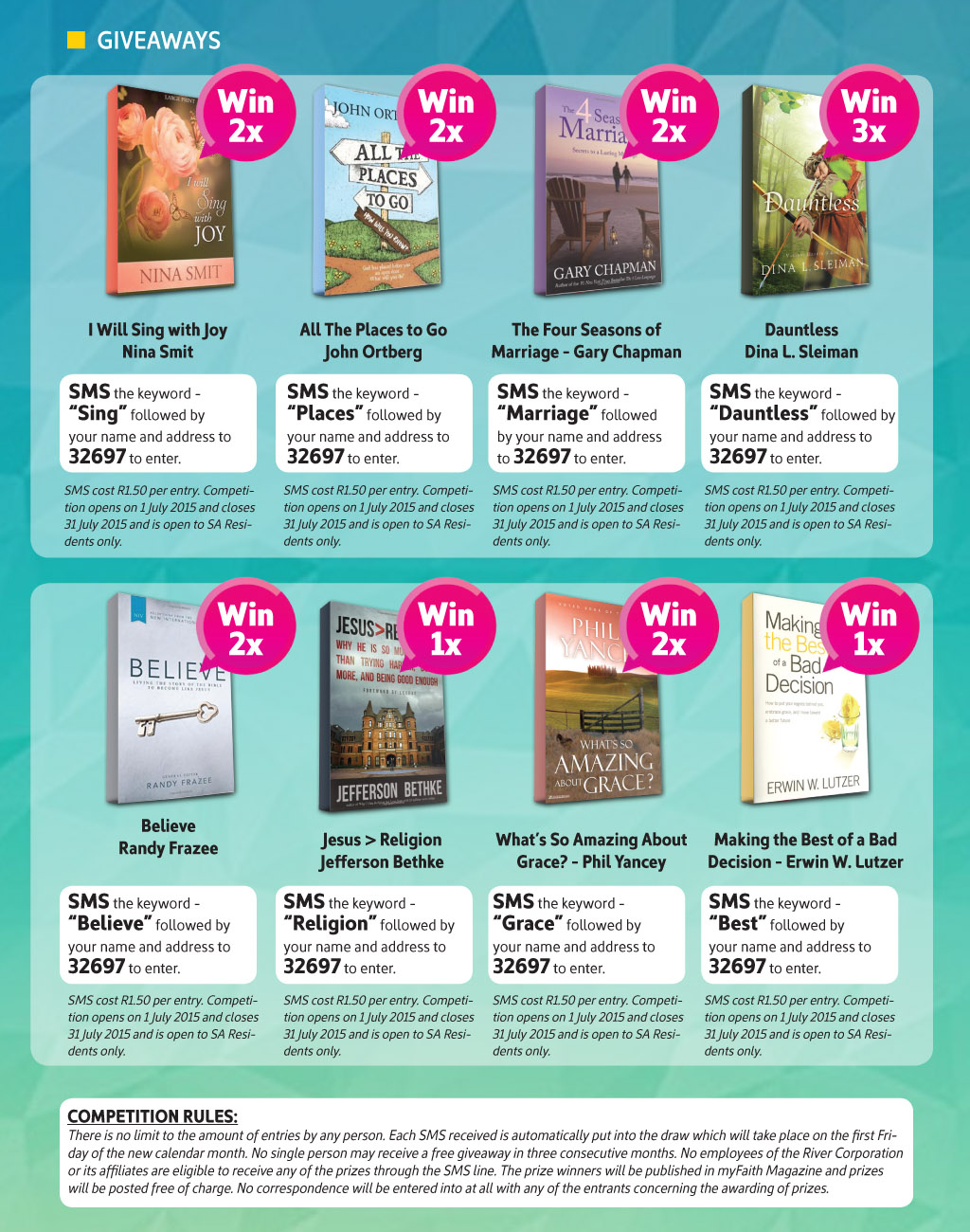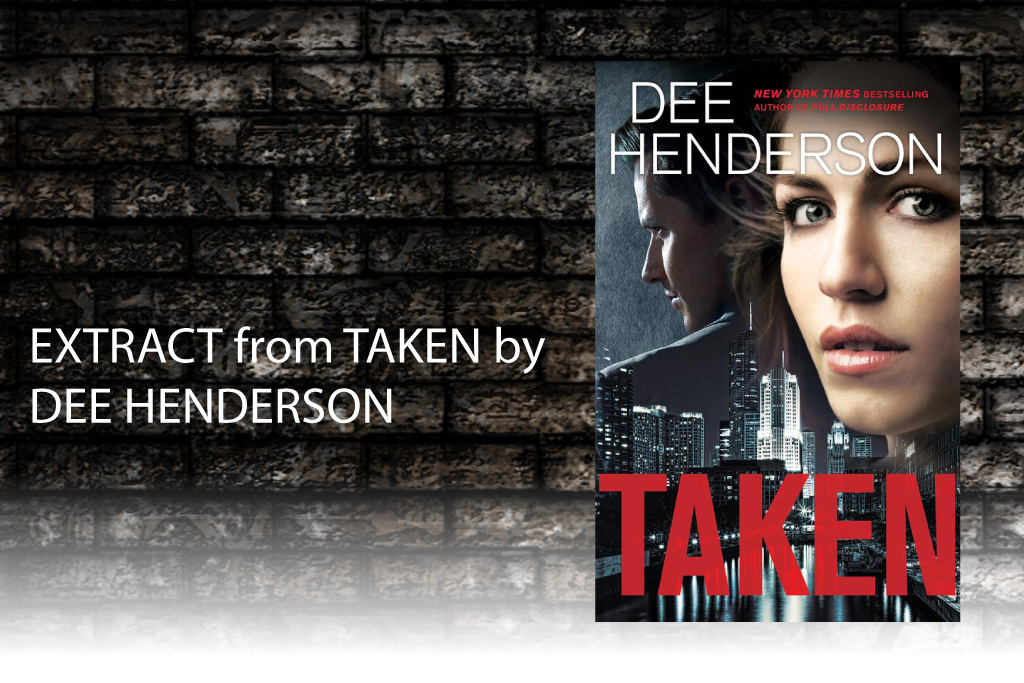How you frame your camera makes a difference!
We've all been on video conference calls and we've all seen weird camera shots of participants. But most conference calls are in a business or professional context, so we need to give more thought to how we're seen on those calls. From the way you set up your camera, are you perceived as a confident, professional leader? Is your shot pleasing to watch as you speak? Are there distractions that keep me from hearing your message? While I've seen plenty of odd camera shots during conference calls, I thought I'd set up a few of the most common mistakes people make with a few comments on why they're killing you. Let me know if you've seen anyone do these:
1. When the Shot is Too Close: When you get too close to your computer camera, it distorts your face - especially your nose. Mine is big enough already, so I prefer to sit back at a better distance from the computer. Consider the other people on the call. This is a horrifying face to look at for an hour or so. So always remember to never sit too close to the camera.
2. When There Are People in The Background: The conference call is about YOU, not the other people in the office. This is an especially big problem if you work from home. Make sure your wife, kids, or dogs aren't running around in the background, distracting from what you're saying and being generally annoying for everyone else watching. (And thanks to my lovely wife and conference call model Kathleen...)
3. When there's An Inappropriate Background: I've actually been on video conference calls and had people call in from their bedroom desk with an unmade bed in the background. No one is going to take you as a serious professional with bed behind your head. Think about what kind of background will be more professional and better environment for the call.
4. When there's Bad Framing: On a video conference call, people want to see YOU, not everything else in the office! Plus, in most cases, they see your shot as a small frame, so you need to be bigger in that frame to get your message across.
5. When it's Too Dark: I shouldn't have to say much about this, but you won't believe the number of people who don't think about the lighting. I want to see your eyes and expression, so either turn on the lights, open a window, or find a better location.
6. When you're Not Looking at the Camera! I know you want to see the other people on your call, but when you speak on the call, do your best to look at the actual camera lens on your computer or phone. Otherwise, it looks like you're talking to your keyboard.
7. Think about the framing! Here's a shot I often use on conference calls. My head is in the upper third of the screen so it feels more natural. You can see my bookshelves, so people know it's from my office. And I can control the lighting because I'm between a window and some track lighting that I can aim.
One more thing...
Make sure the camera lens is eye level or slightly above. You don't want people looking up at your neck and chin because you're sitting higher than the camera. Likewise, if the camera is too high, you look diminished and small - not the confident, authoritative perception you want. Keep it line of sight or just slightly above.
Next time you schedule a conference call, think about your perception. It's a media driven world, so your clients, co-workers, vendors, and associates will make a lot of assumptions from the camera angle and framing you choose.