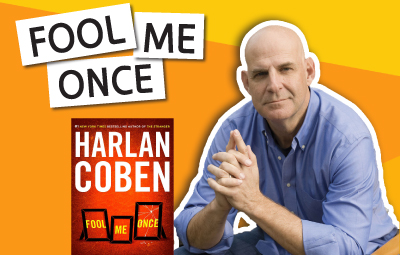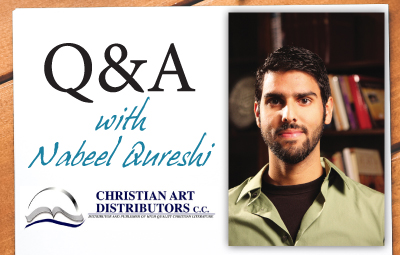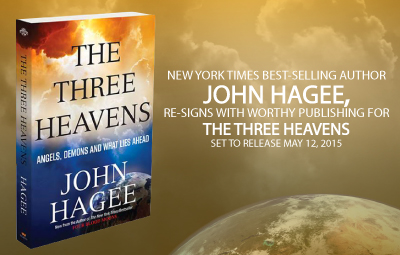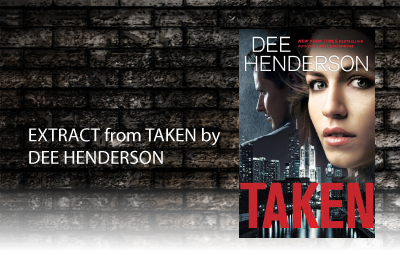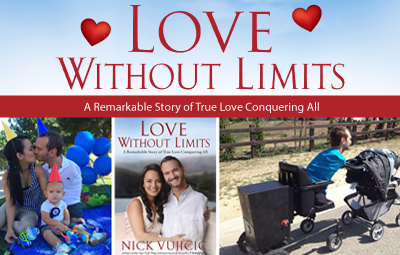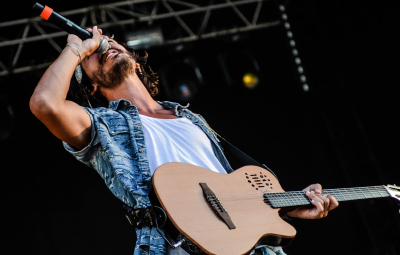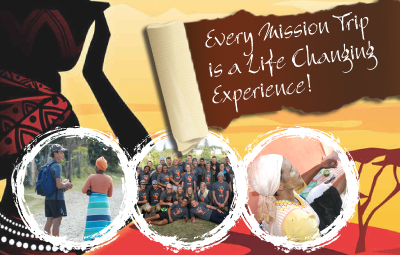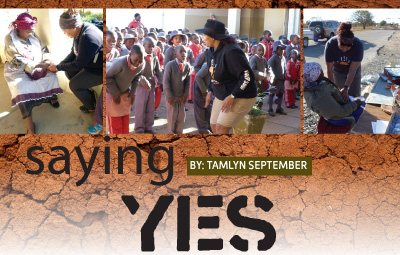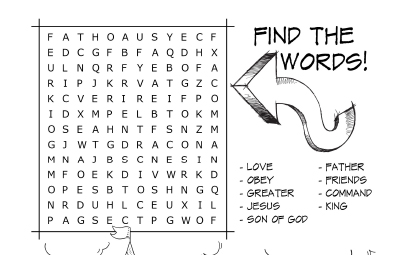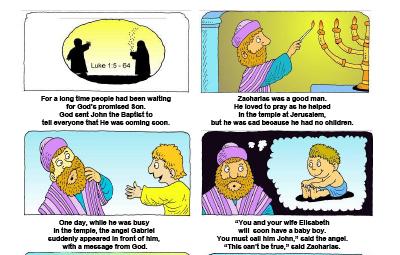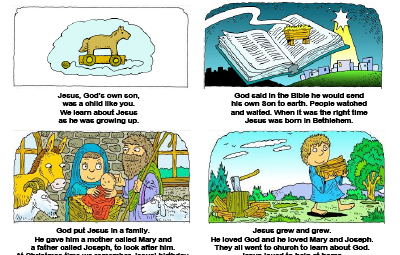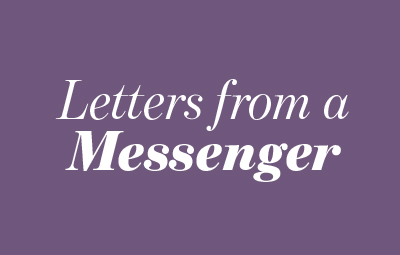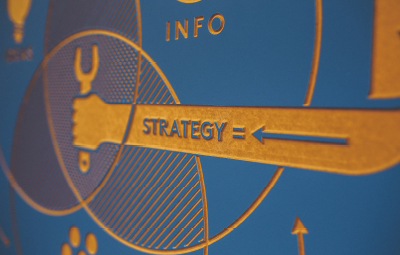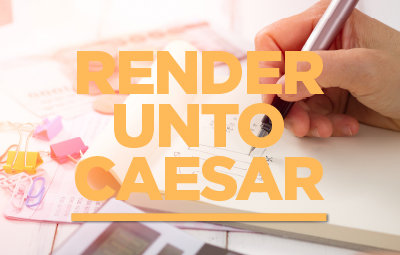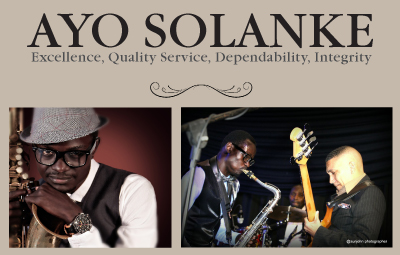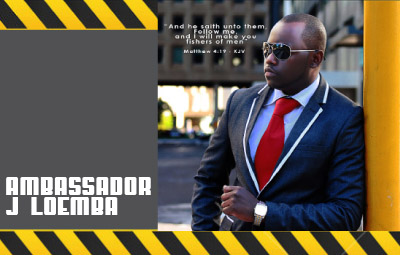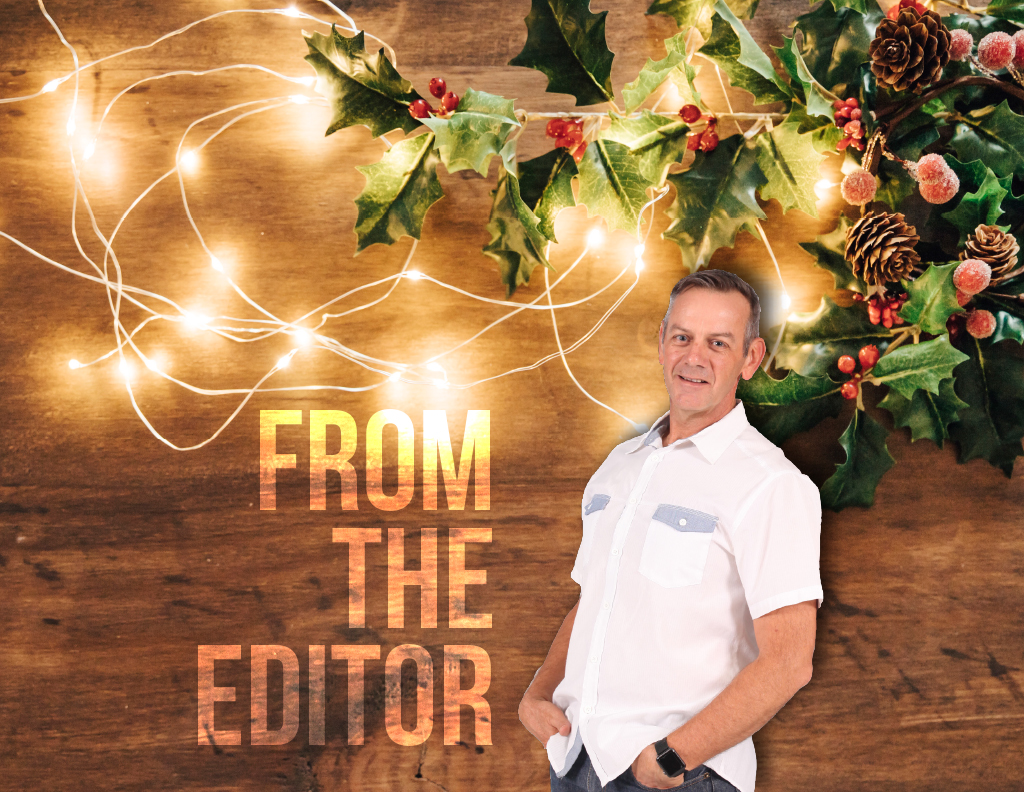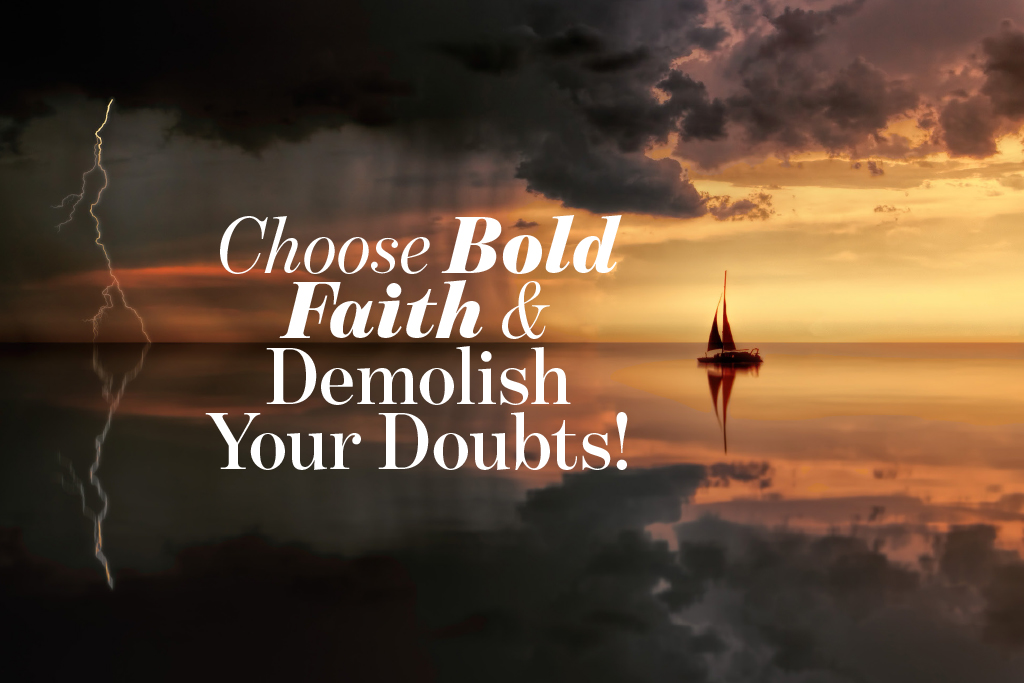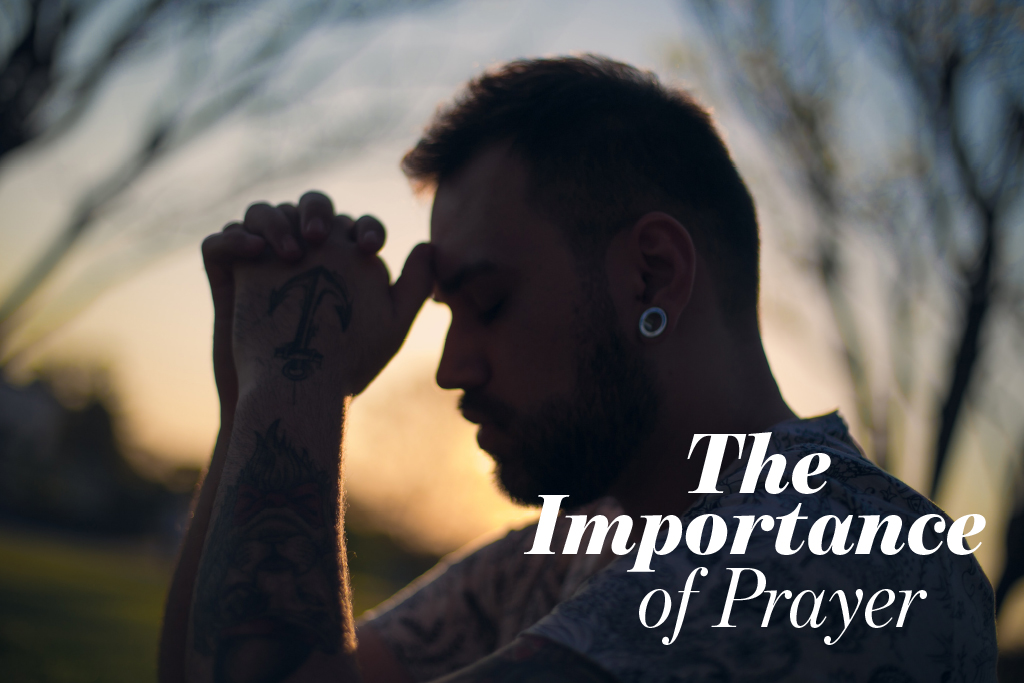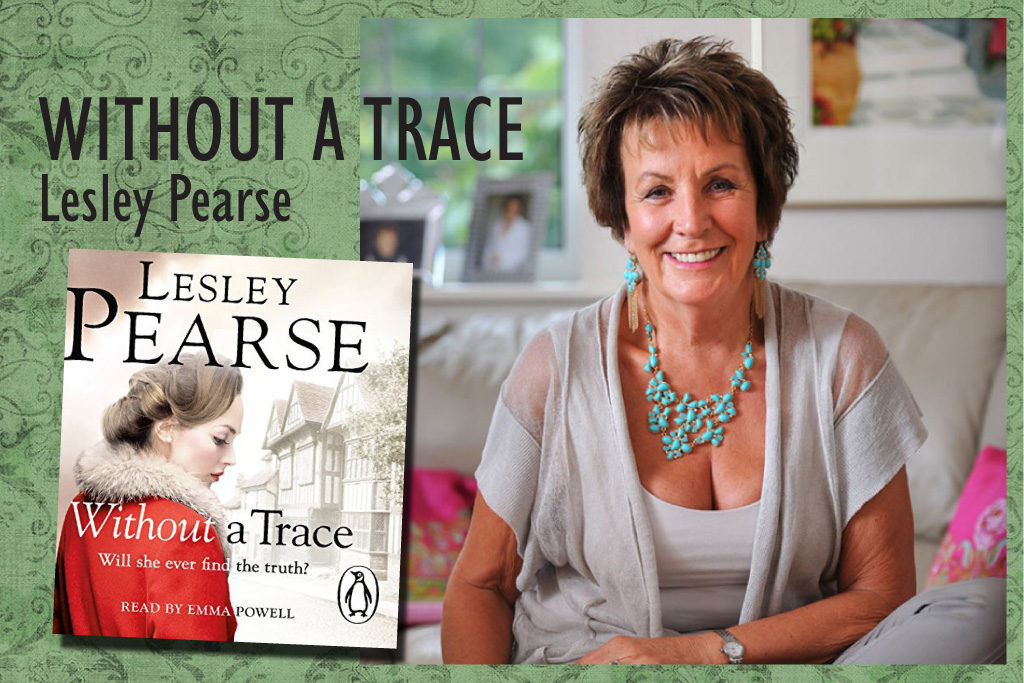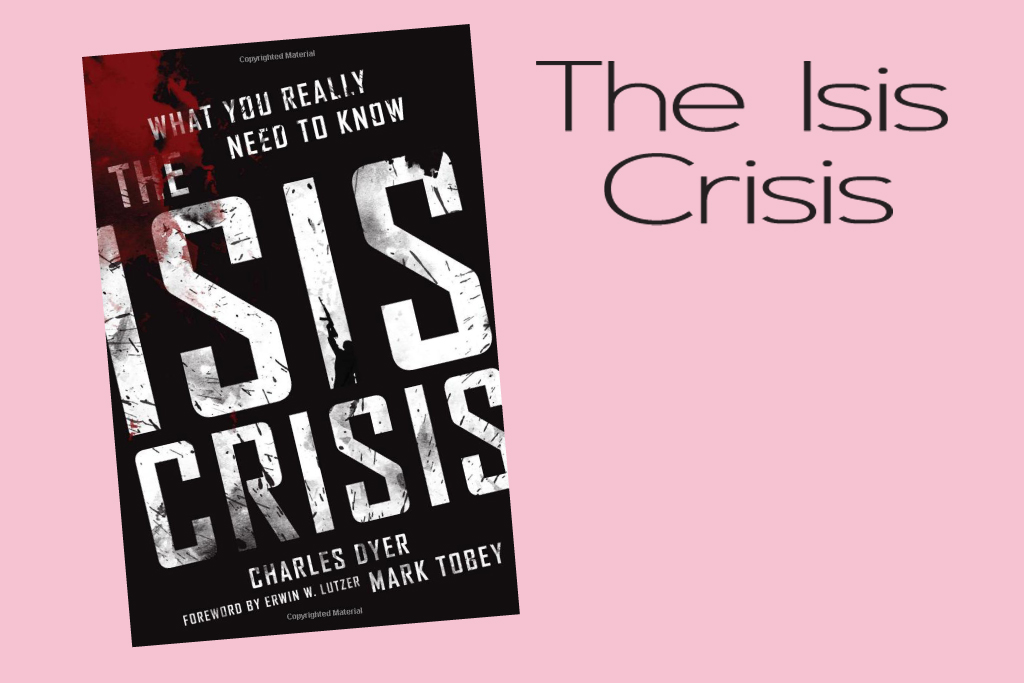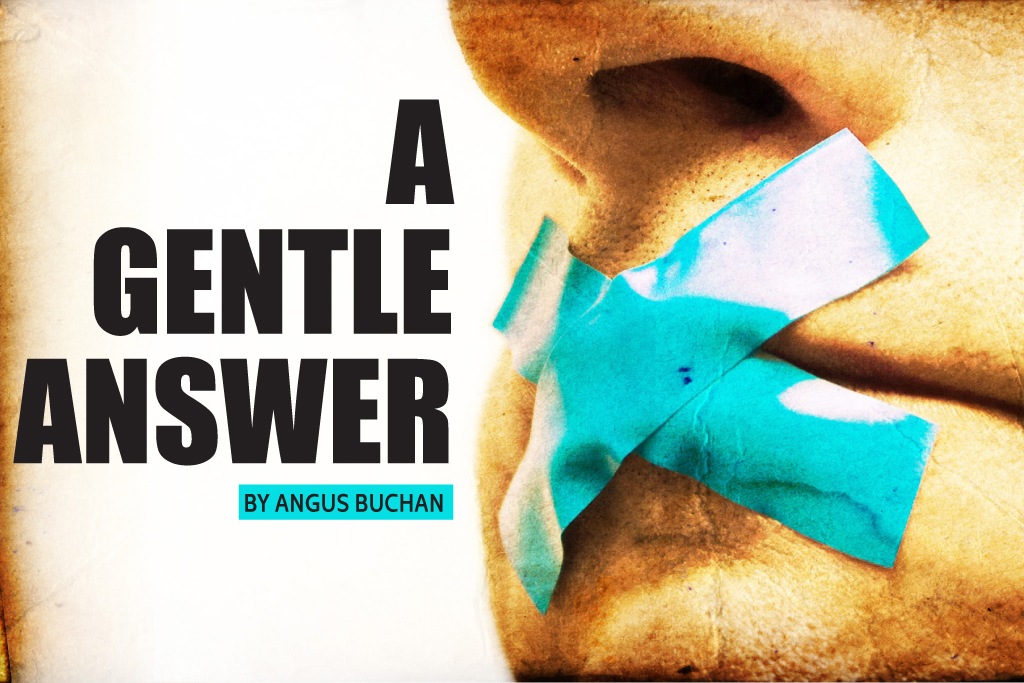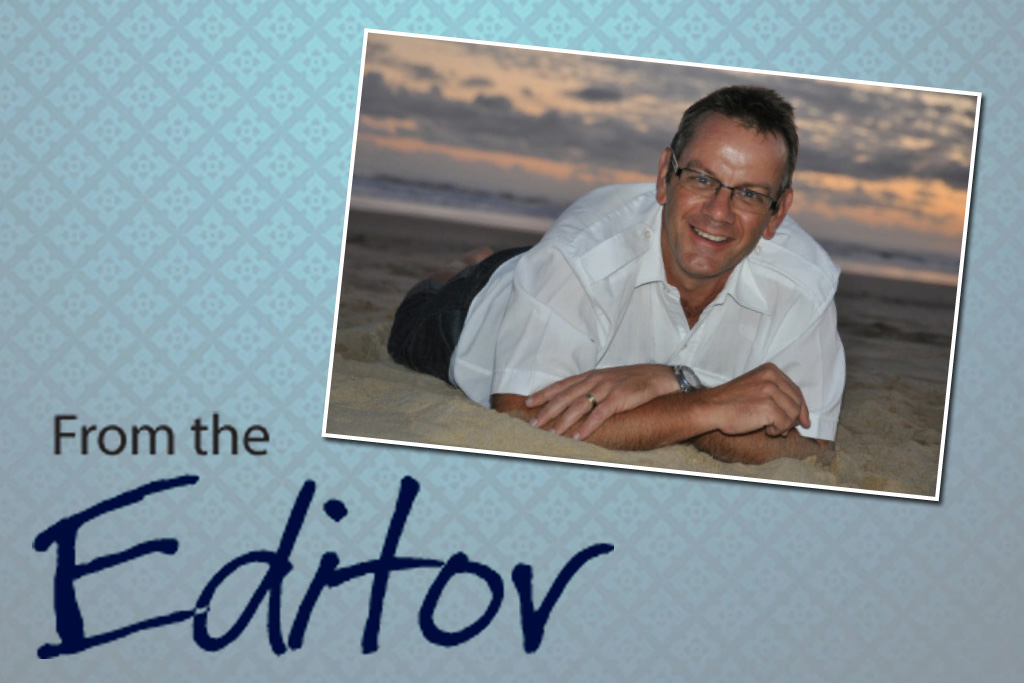Just when you thought you had protected your family from pornography on the computer, there's another threat that's potentially even more significant. The new porn highway that drives right into your family home is available via your mobile devices. Sure you can filter search engine results there as well, but what I believe are much bigger threats are social media apps like Twitter,Instagram, and Pinterest.
While some apps like Instagram say they block "inappropriate" posts, apparently they have a very wide view of what inappropriate is for most people. Plus, in the age of the "selfie" thousands of young women are essentially turning Instagram into a personal pin-up gallery and filling their page with provocative photographs. In essence, they're treating it like a demo reel for voyeurs.
There's remarkably little information online about how to restrict porn on mobile devices - particularly inside apps. But I found this post (http://www.technojoyous.com/2015/08/how-to-block-porn-on-your-phone-android-iphone.html) - copied in below, that has detailed info for both Apple IOS and Android devices. Take the time to find your device, and make the changes.
The great deception is that with apps like Instagram, when you hit the "Search" tab, then scroll down to their suggestions, you can't control what they "suggest." Especially if you have children in the house who occasionally use your devices, or have devices of their own, this is an absolutely critical issue. Granted, it's one more thing that we in a digital generation have to think about that never crossed our parents or grandparents minds.
How to block porn on android and iPhone using settings and apps?
NEVIL PATEL 8/11/2015 HOME, TIPS-MOBILE, TIPS-TRICKS
Cell phone has become a medium to browse offensive contents through the internet. The key reason behind this deed is the privacy measures that smart phones provide to users which are very much deficient in computers and laptops. Similarly, adult contents have become a major interest for mobile phone users since people can browse such contents easily and conveniently with higher privacy. But this can turn out harmful for you as well as your kids or other members. You cannot always keep a track of who uses your mobile phone and who does not. For instance, you placed your phone on the table and went out for some time, and your teen might take the advantage of browsing offensive content for that specific time.
You'd never know what he did or if anyone used your phone because you will casually lift it up and start using again without having any trace. So it is very necessary to secure your phone and prevent others from browsing adult contents in it. Often people have questioned me "How do I block porn contents in my mobile?" In this article, I will shed some light on Android porn blocker apps, as well as for iPhones.
How to block adult content or websites on your phone?
The best way to block porn on your Android or iOS devices is to use a third party application that prohibits any adult content and websites to open on your phone. Alternatively, if your phone provides parental controls to prevent opening such websites then you can also control your phone through that feature. This will make your phone much secure and avert your kids from browsing adult contents.
Next, I am putting forward the best ways to obstruct adult contents on your Android and iPhone devices.
How to block porn on Android?
1. SecureTeen Parental Control
SecureTeen Parental Control is an Android app that lets you filter mature content on your phone and tablets. Additionally, this app monitors the online activities and the websites browsed on your phone and blocks harmful and malicious websites. SecureTeen Parental Control app prevents you from cyber bullying, pornography and any other offensive elements from occurring on your phone.
Features of SecureTeen Parental Control app:
• Schedule a browsing duration on your phone or tablet.
• Track online presence 24x7.
• Use keywords to block content.
• Use the web history logs to track online activities.
• Monitor all sms and mms sent and received.
• Track entire Facebook activities.
2. Safe Browser Parental Control
Safe Browser Parental Control is a cloud based web content filtering browser that provides a safer browsing experience to Android users. This app has some parental control features that let you remotely manage your phone and configure it to block porn on Android phones. You can also manually blacklist and whitelist websites through this app.
Features of Safe Browser Parental Control app are:
• Block over 50 categories of websites, including porn, social media, gaming, adult, etc.
• Manually blacklist / whitelist websites.
• Set your own web filtering rules.
• Access to settings protected by Kids Place PIN.
3. Mobile Fence Parental Control
Mobile Fence Parental Control limits usage time and prevents you from browsing harmful contents like websites, videos and applications. This porn blocker app provides parental controls to monitor activities on your phone and prevent anyone from accessing adult sites.
Features of Mobile Fence Parental Control app are:
• Block calls and harmful and offensive apps.
• Set time limits for online browsing.
• Temporarily block websites that contain pornography, adult content, gambling and nudity.
• Control game play time.
• Track location of anyone using the phone.
• Monitor all activities including phone calls, sms, mms, web browsing, etc.
• Set keyword alerts and receive notifications when anyone sends a text containing those particular keywords.
4. Screen Time Parental Control
Screen Time Parental Control lets your manage time to browse apps and websites on your Android phone or tablet. It sets a time limit on your phone and restricts users to access the web after the limitation is crossed. It is a porn blocker for Android that lets you control your phone and relax.
Features of Screen Time Parental Control app are:
• Block games during bedtime.
• App timer to set daily time limit on the apps that you want to restrict.
• Block apps while sleeping.
• Block certain apps completely.
• Get notified when any new app is installed.
5. Web Filter with App Control
Web Filter with App Control is another porn filter Android that remotely controls your device and prevents anyone from accessing offensive and objectionable content. Since the interest of browsing porn content is very much higher among individuals, this app will be a perfect tool to manage your device and avert anyone from browsing such material.
Features of Web Filter with App Control app are:
• Block any adult content or porn sites or apps.
• Ensure family friendly internet usage.
• Enhance learning experience.
• Preserve network bandwidth.
• Impose safe internet browsing experience.
• Set time limit to browse internet on your phone.
• Block accessing games, chat rooms and forums.
• Add Pc's to your account.
6. ShieldMyTeen Parental Control
Another app to block porn is ShieldMyTeen Parental Control, which is one of the best apps for Android that allows filtering websites and objectionable contents. This app keeps you away from harmful materials and offers your safe browsing on your Android phone or tablet.
Features of ShieldMyTeen Parental Control app are:
• Block adult, gaming and other inappropriate contents.
• Restrict access to social media sites.
• Create multiple profiles on a single device.
• Password protecting for higher security.
7. NetSpark Parental Control
To learn how to block porn on phone, use the NetSpark Parental Control app for Android that also blocks contents and URLS which contain objectionable material. This app is very much similar to the other parental control apps and it lets you set a certain time limit to access the web on your phone.
Features of NetSpark Parental Control app are:
• Website filtering and safe browsing.
• Set daily/weekly time limits to browse the web.
• Get notifications on new app installs and other attempts of browsing the blocked content.
• Manage multiple accounts from the parent's device.
• Manage the app remotely.
How to block porn on iPhone?
Fortunately, iPhone provides an in-built option to secure your phone and restrict users from accessing adult websites. There is a parental control feature on the iPhone that can be managed accordingly to prevent others from browsing pornography on your device.
To block porn on your iPhone you should go through the process below:
• Go to 'Settings' on your iPhone.
• Tap on the 'General' tab.
• Scroll down and tap on 'Restrictions'.
• Click 'Enable' and set a new Passcode. (You will also need to confirm your Passcode)
• Go to the 'Allowed Content' tab and click on 'Websites'.
• Click on 'Limit Adult Websites'.
Your iPhone will now restrict using adult contents and websites. Meanwhile, if you want to get some additional benefits and features of blocking adult websites, then you can also use the porn blocking iPhone apps. I am mentioning about a few such apps for iPhone that you can try out.
How to block porn on your iPhone apps.
1. Norton Family
Norton Family is a parental control app for iPhone and iPad devices that monitors all online activities on your phone. You can even block certain apps and websites with this app and receive alerts when someone tries to access the blocked sites.
Features of Norton Family app are:
• Lets you monitor all activities on your phone.
• Manage device remotely.
• Keeps a track of all visited websites and downloaded apps.
• Notifies you when anyone tries to visit the blocked sites or breaks the rules.
2. Kaspersky Safe Browser
The official browser by Kaspersky Lab lets you filter content while browsing the web. Kaspersky Safe Browser is a secure browser that protects you from malicious links and suspicious content or any identity theft. It easily detects the harmful websites and blocks them instantly.
Features of Kaspersky Safe Browser are:
• Anti-phishing techniques that easily blocks malicious pages.
• Proactively detects fraudulent links and URLS.
• Real-time information from the cloud.
• Uses content filtering.
• Allow you to choose category of websites that you want to block, like adult, gaming, social media, violence, gambling, profanity, etc.
3. Safe Eyes Mobile
Safe Eyes Mobile is an internet browser for iPhone that protects anyone from viewing objectionable content on their phone and make sure that anyone browsing through it is protected. With this browser you can relax and allow anyone to browse the web on your iPhone.
Features of Safe Eyes Mobile Browser are:
• Filter content according to your choice.
• Keeps you protected from malicious and offensive websites and links.
• Includes bookmarks, tap zoom, in-built Google search and multiple pages.
• Protects your from all connectivities like 3G, EDGE or WiFi.
• Lets you use the same Safe Eyes settings on pc, iPad or iPod Touch.
Safe Eyes Mobile comes with a price tag of $19.99 and is available in the App Store.
4. Mobicip Safe Browser
Mobicip Safe Browser is a protected web browser with parental control. This web browser is a Safari replacement and is the best porn filter app for iPhone and iPad devices. Mobicip Safe Browser uses a cloud filtering service that gives your secure internet access and is mostly used in schools and other institutions.
Features of Mobicip Safe Browser are:
• Age based web content filtering option.
• Strict safe search on all popular search engines.
• Lets you categorize websites by using a cloud database.
• Real-time analysis with advanced heuristic algorithms.
• YouTube filter to avoid adult materials and objectionable videos.
• WiFi privacy.
• Supports pinch and zoom, multiple windows, copy-paste, save images, bookmarks, tabbed browsing, full screen mode, URL history and more features.
5. K9 Web Protection Browser
To know how to block porn from phone, you can also try out this browser. K9 Web Protection Browser is one of the safest browsers for iPhone and iPad devices which are most preferred by families and institutions. This browser supports web content filtering and webpage control technology which ensure full protection to the one who browses through your device.
Features of K9 Web Protection Browser are:
• Supports all Safari features like bookmarks, pinch and zoom, URL history, multiple web pages, print and safe search.
• Blocks all adult sites, including pornography, mature content, nudity, violence and extremely offensive contents.
• Filters malicious websites, phishing, suspicious links and web pages.
• Stops illegal sites like gambling, hacking, drugs and peer-to-peer.
• Prevents access to parent-child discussion topics like sex education, abortion, sexuality and dating.
6. McGruff Safeguard Browser
McGruff Safeguard Browser has helped many people, especially parents, blocks contents and keeps their kids protected from harmful and malicious websites. It helps you filter content and provides a secure browsing experience to the user. This browser is also a Safari alternative and includes all features that Safari contains.
Features of McGruff Safeguard Browser are:
• Includes Safari features like pinch and zoom, bookmarks, full screen mode, URL history, etc.
• Block content by age or category.
• Block malicious websites and content related to pornography.
• Prevent access to parent-child discussion topics.